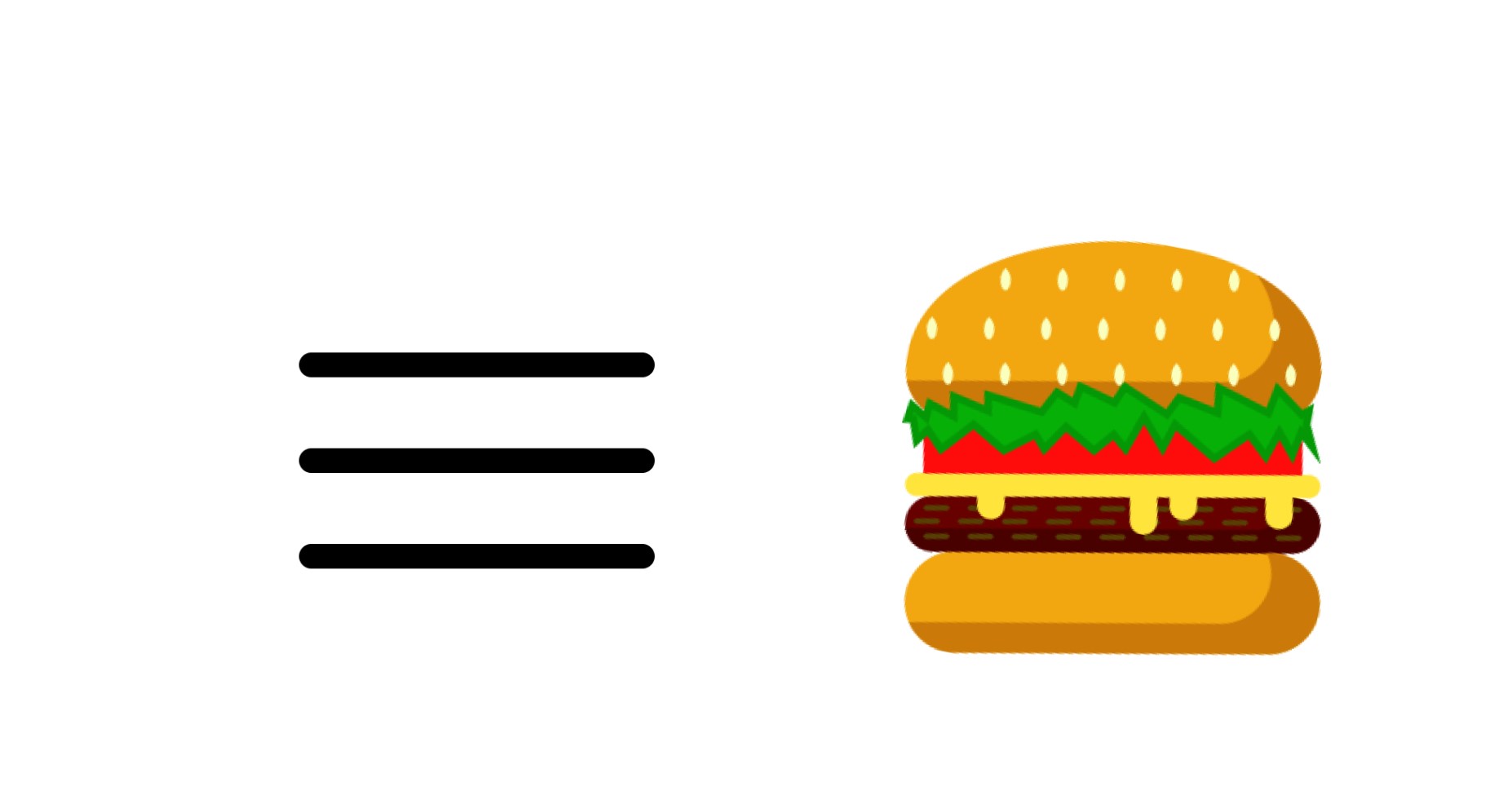In today’s digital age, websites play a crucial role in the success of businesses and organizations. The user experience (UX) of a website greatly influences its effectiveness in engaging and retaining users. One common element found in many websites is the hamburger menu. This article aims to provide insights from UX studies on how users interact with website hamburger menus and offers valuable information for website designers and developers.
What is a Hamburger Menu?
A hamburger menu is a type of navigation icon that consists of three horizontal lines stacked on top of each other, resembling a hamburger. When users click or tap on this icon, it reveals a hidden menu with additional navigation options. The hamburger menu is typically used in responsive web design to save space on smaller screens.
Why is it Called a Hamburger Menu?
The term “hamburger menu” originated from the resemblance of the three horizontal lines to the layers of a hamburger. The name gained popularity due to its simplicity and widespread usage across different websites.
The Rise of Hamburger Menus in UX Design
Evolution of Website Navigation
Website navigation has evolved significantly over the years. In the early days of the internet, navigation menus were typically displayed prominently at the top of webpages. However, as websites became more complex and mobile devices gained popularity, a need arose for a more compact and mobile-friendly navigation solution. This led to the emergence of the hamburger menu as a popular design choice.
Benefits of Hamburger Menus
Hamburger menus offer several benefits from a UX perspective:
- Conserves Screen Space: Hamburger menus help save valuable screen real estate, especially on smaller devices, by hiding navigation options until they are needed.
- Simplified Navigation: By hiding secondary navigation options behind a hamburger menu, websites can present a cleaner and less cluttered interface to users, focusing their attention on the primary content.
- Mobile-Friendly: Hamburger menus are particularly well-suited for mobile devices, where screen space is limited. They provide an intuitive and familiar way for users to access navigation options on their smartphones or tablets.
- Reduced Cognitive Load: Hiding less frequently used navigation options in a hamburger menu reduces the cognitive load on users, allowing them to focus on the main tasks or content at hand.
How Users Interact With Hamburger Menus
Discoverability and Recognition
One of the key factors affecting the usability of a hamburger menu is its discoverability. If users can’t easily locate the hamburger menu, they may become frustrated and leave the website. Studies have shown that placing the hamburger menu in the top left or top right corner of the screen increases discoverability and recognition.
Click/Tap Rates on Hamburger Menus
Researchers have conducted studies to analyze the click or tap rates on hamburger menus. The results vary depending on factors such as website context, target audience, and positioning of the hamburger menu. However, it is generally observed that click or tap rates are lower for hamburger menus compared to traditional visible menus.
User Engagement with Hidden Navigation Options
Once users interact with the hamburger menu and the hidden navigation options are revealed, their engagement levels and interaction patterns can be analyzed. Eye-tracking studies have shown that users tend to fixate on the hamburger icon before exploring the revealed menu. However, the engagement with hidden options largely depends on the perceived relevance and attractiveness of the menu items.
Limitations and Considerations
While hamburger menus offer benefits in terms of space-saving and simplified navigation, they also have some limitations that need to be considered:
- Hidden Options: Since the navigation options are hidden behind the hamburger menu, users may not be aware of all the available options. This can result in reduced discoverability and may hinder users from accessing certain sections of the website.
- Learnability: Some users, particularly those who are less familiar with the hamburger menu icon, may struggle to understand its purpose and functionality. It is important to provide clear cues and instructions to guide users towards the hidden navigation options.
- Contextual Relevance: The content and structure of the hidden navigation menu should be carefully designed to ensure its relevance to the website’s purpose and users’ expectations. A poorly organized or cluttered menu may confuse users and negatively impact their overall experience.
FAQs
- Q: Are hamburger menus suitable for all types of websites? A: Hamburger menus are generally suitable for websites with a limited number of primary navigation options. However, for complex websites with a large number of sections or hierarchical structures, alternative navigation solutions may be more appropriate.
- Q: How can I improve the discoverability of the hamburger menu? A: Placing the hamburger menu in a prominent location, such as the top left or top right corner of the screen, can enhance its discoverability. Additionally, using visual cues, such as arrows or animations, can draw users’ attention to the menu icon.
- Q: Should I rely solely on a hamburger menu for navigation? A: While hamburger menus offer a space-saving and mobile-friendly solution, it is advisable to supplement them with other navigation elements, such as visible menus or contextual links, to ensure users can easily access important sections of the website.
- Q: Are there any alternative design patterns to hamburger menus? A: Yes, there are several alternative design patterns, such as tab bars, bottom navigation bars, or persistent sidebars. The choice of design pattern depends on the specific requirements of the website and the preferences of the target audience.
- Q: Can I customize the appearance of the hamburger menu icon? A: Yes, the hamburger menu icon can be customized to match the overall visual style of the website. However, it is important to maintain its recognizability and avoid deviating too much from the standard three horizontal lines.
- Q: Are there any UX testing methods specifically for hamburger menus? A: Yes, usability testing, eye-tracking studies, and A/B testing can be employed to evaluate the effectiveness of hamburger menus and optimize their design based on user feedback and behavior.
Understanding how users interact with website hamburger menus is crucial for creating intuitive and user-friendly digital experiences. By considering insights from UX studies, designers and developers can make informed decisions about the implementation and optimization of hamburger menus in their websites. Balancing the benefits and limitations of hamburger menus and considering the specific context and target audience will contribute to creating a seamless and engaging user experience.